FRP Bypass Google account Huawei Y9 2019 JKM-LX2 Without PC
Factory Reset Protection (FRP) is a security feature on Android devices with Lollipop and higher, it helps you keep your data safe if your Huawei Y9 2019 JKM-LX2 is lost or stolen, It’s a good thing that makes the stolen phone harder to use, but sometimes you can’t remember the Google Account information, and you need to access your Huawei Y9 2019 JKM-LX2, Every phone, system, and every android version has a certain way of Bypass Google FRP lock problem, Here’s How to Bypass Google FRP lock on Huawei Huawei Y9 2019 JKM-LX2.
How to Disable and Enable FRP (Factory Reset Protection):
If you have a Google account set up on your Huawei, then FRP is active to your phone. To disable FRP, you just have to remove your Google account.
To Remove a Google account Huawei Y9 2019 JKM-LX2:
Go to Settings => Accounts => Google.
Then choose the added Google account.
Find Remove account by clicking the icon on the top right corner.
To add a Google account:
Go to Settings => Accounts => Add an account => Google.
Then enter the email and password of your account.
Kumpulan Firmware Berbagai Merek
How to Disable and Enable FRP (Factory Reset Protection):
If you have a Google account set up on your Huawei, then FRP is active to your phone. To disable FRP, you just have to remove your Google account.
To Remove a Google account Huawei Y9 2019 JKM-LX2:
Go to Settings => Accounts => Google.
Then choose the added Google account.
Find Remove account by clicking the icon on the top right corner.
To add a Google account:
Go to Settings => Accounts => Add an account => Google.
Then enter the email and password of your account.
Instructions:
- First Download QuickShortcutMaker and copy it to SD card
- Now Connect your Huawei to your Wi-Fi.
- Restart your Huawei
- Tap with two fingers on the screen for a few seconds
- After talkback tutorial appears swipe down to right to open the global context menu
- Double Click on TalkBack Setting.
- Press & hold volume buttons together to Suspend TalkBack Setting.
- Click on help & feedback
- Tab on Get started with Voice Access & click on the video to play it on youtube app
- Click on Share, A menu appears, choose Email.
- Click on Add an email address => Outlook, Hotmail, and Live
- Enter your Microsoft email & password & Sign in
- Tab on Compose, then enter your email to send to it
- Click on attach icon & choose Files manager
- scroll & choose the QuickShortcutMaker.apk you copy it on your SD card
- Then click on Send the email,
- Go to email menu & click on Outbox
- Click on QuickShortcutMaker & Install then open it
- Search on Huawei Home & click on TRY
- Now Factory reset Huawei:
- Tab on settings.
- Choose System
- Tap Reset.
- Select Factory Data Reset.
- Check the Reset phone.
- confirm the whole operation tapping Reset phone one more time.
- Well done! The factory reset has just completed.
- You have successfully Bypass Google FRP lock on Huawei.
This is how FRP Bypass Huawei Y9 2019 JKM-LX2, Hopefully, useful if there are questions please discuss with us through the comments column

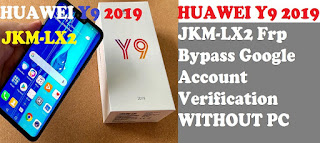

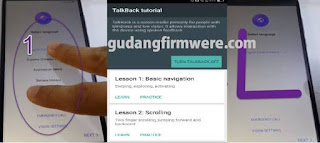







0 Response to "FRP Bypass Google account Huawei Y9 2019 JKM-LX2 Without PC"
Posting Komentar
Terimakasih Sudah Mengunjungi gudangfirmwere.com
Silahkan Berkomentar sesuai dengan Topik pembahasan