How to Remove FRP Honor 8X - JSN-L21 Android Pie
Remove FRP Honor 8X - JSN-L21 Android Pie - Google has added a security feature (Factory Reset Protection) to its Android OS. After the hard reset process, the OS asks you to enter the last Google account used in the phone before performing the factory reset to verify the identity of the real owner of the phone. This feature is important and is intended to avoid misuse of the device during thefts. But at the same time, some users have got into trouble because of it, when they have forgotten their GMAIL or password credentials after the hard reset. So, in this tutorial, we have brought the latest method to Bypass FRP Honor 8X | Remove FRP JSN-L21 Android Pie easily by following some simple steps.
The FRP feature has been added to the phones that are available on the modern Android systems (Lollipop, Marshmallow, Nougat, Oreo, Pie), The process of bypassing FRP in the latest versions of Google’s Android is becoming challenging with every phone and every system and every version has a specific way to bypass this problem.
How to Remove FRP Honor 8X
The FRP feature has been added to the phones that are available on the modern Android systems (Lollipop, Marshmallow, Nougat, Oreo, Pie), The process of bypassing FRP in the latest versions of Google’s Android is becoming challenging with every phone and every system and every version has a specific way to bypass this problem.
How to Remove FRP Honor 8X
- Power ON your Huawei mobile
- Set Up a Wifi Hotspot witch another phone
- Connect your Honor 8X to the Wi-Fi Hotspot.
- Now at the same time Click Next and Turn OFF Wi-Fi Hotspot
- After that click on ACCEPT.
- Then tab on Set password
- Click on Change unlock method.
- Choose Pattern & Set lock screen Pattern.
- Click on SKIP.
- Finally, Finish all setup wizard & will ask you to Draw unlock pattern that you set Up early.
- You have successfully Bypass FRP Honor 8X | Remove FRP JSN-L21 Android Pie.
Read More: Remove FRP Bypass Samsung Galaxy Note 8 Android 9.0 Without PCKumpulan Firmware Berbagai Merek


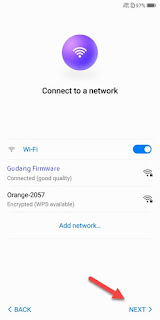
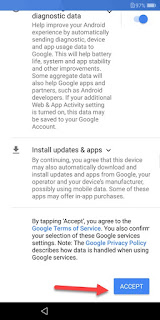
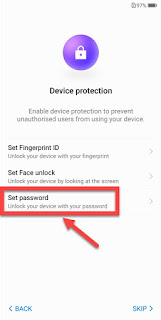

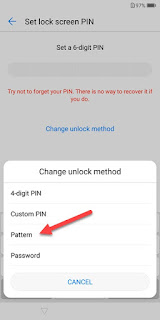
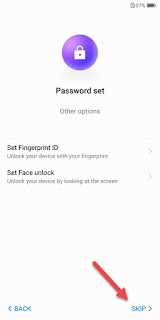

0 Response to "How to Remove FRP Honor 8X - JSN-L21 Android Pie"
Posting Komentar
Terimakasih Sudah Mengunjungi gudangfirmwere.com
Silahkan Berkomentar sesuai dengan Topik pembahasan