Remove FRP Bypass Huawei Mate 20 / CLT-L29 Without PC
Factory Reset Protection (FRP) is a security feature on Android devices with Lollipop and higher, it helps you keep your data safe if your Huawei is lost or stolen, It’s a good thing that makes the stolen phone harder to use, but sometimes you can’t remember the Google Account information, and you need to access your Huawei Mate 20 / CLT-L29, Every phone, every system, and every android version has a certain way of Bypass Google FRP lock problem, Here’s How to Bypass Google FRP lock on Huawei Mate 20 / CLT-L29.
How to Disable and Enable FRP (Factory Reset Protection):
If you have a Google account set up on your Huawei, then FRP is active to your phone. To disable FRP, you just have to remove your Google account.
To Remove a Google account:
Go to Settings => Accounts => Google.
Then choose the added Google account.
Find Remove account by clicking the icon on the top right corner.
To add a Google account:
Go to Settings => Accounts => Add an account => Google.
Then enter the email and password of your account.
How to Bypass FRP Huawei Mate 20 / CLT-L29:
you have successfully Bypass FRP Huawei Mate 20 / CLT-L29 – FRP bypass 2019 Android 9.0 Pie EMUI 9. Kumpulan Firmware Berbagai Merek
How to Disable and Enable FRP (Factory Reset Protection):
If you have a Google account set up on your Huawei, then FRP is active to your phone. To disable FRP, you just have to remove your Google account.
To Remove a Google account:
Go to Settings => Accounts => Google.
Then choose the added Google account.
Find Remove account by clicking the icon on the top right corner.
To add a Google account:
Go to Settings => Accounts => Add an account => Google.
Then enter the email and password of your account.
How to Bypass FRP Huawei Mate 20 / CLT-L29:
- Power on your Huawei Mate 20 / CLT-L29 and Connect it to a Wi-Fi network.
- Return to the Huawei Welcome screen and Tap on Emergency Call.
- Type this code: *#*#1357946#*#*
- A Settings page appears
- Now swipe your finger from the left and tab on Setting Home.
- Now from the setting menu choose Secure & Privacy.
- Then tab on Lockscreen password.
- Set up a new Pin code.
- Finally, Restart your Huawei Mate 20 and complete the setup process.
you have successfully Bypass FRP Huawei Mate 20 / CLT-L29 – FRP bypass 2019 Android 9.0 Pie EMUI 9. Kumpulan Firmware Berbagai Merek




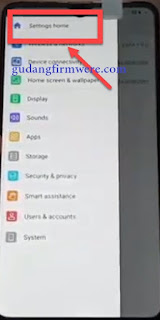



0 Response to "Remove FRP Bypass Huawei Mate 20 / CLT-L29 Without PC"
Posting Komentar
Terimakasih Sudah Mengunjungi gudangfirmwere.com
Silahkan Berkomentar sesuai dengan Topik pembahasan